Simplify privacy compliance
Save resources with automated privacy compliance. Our flexible and reliable consent solution helps you comply with privacy laws and the requirements of ad tech platforms.
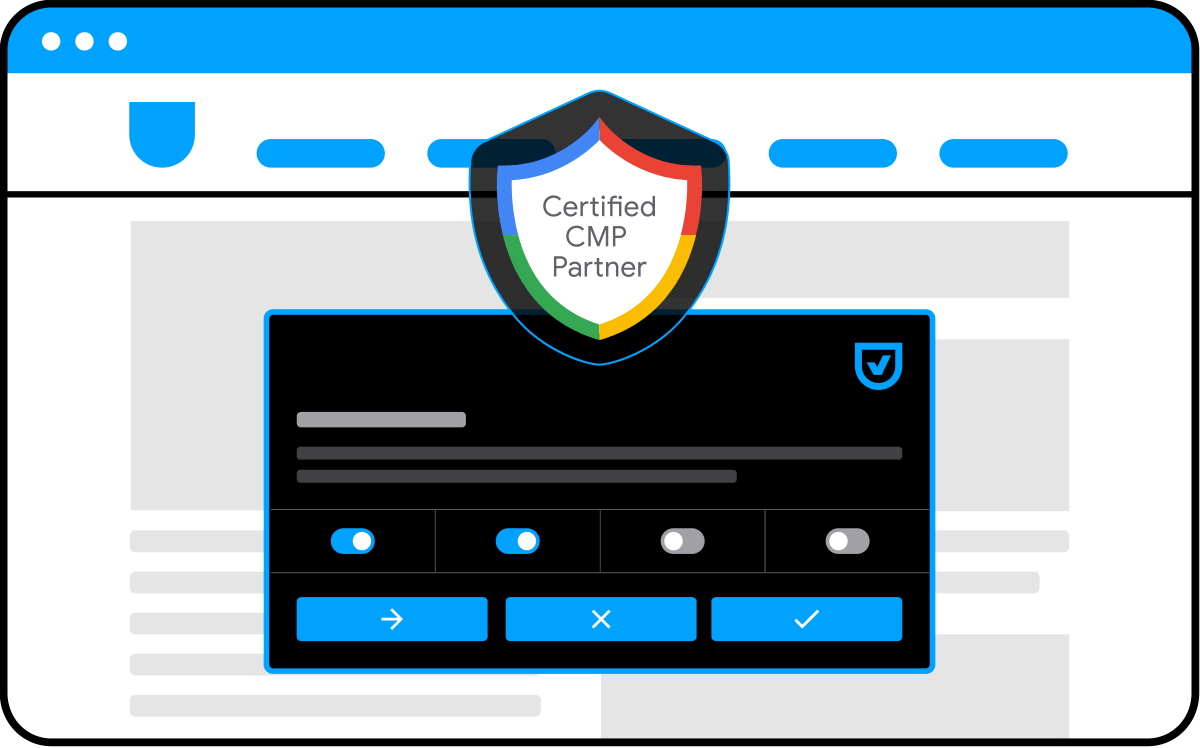
The most trusted cookie consent solution
GOOGLE-CERTIFIED CONSENT SOLUTION
Supports Google Consent Mode
Usercentrics Cookiebot CMP is Google-certified, fully supporting TCF and Google Consent Mode v2. As of 2024, Google requires Consent Mode for ads personalization, remarketing, and analytics in the EU/EEA and Switzerland.
Enabling Consent Mode helps minimize data loss from rejected consent banners while allowing conversion and analytics modeling.
Explore features and pricing plans
- Multiple supported legal frameworks
- Monthly scans
- 60+ languages and geotargeting
- Auto-blocking and auto-categorization of cookies and trackers
- Auto-categorization of data processing services (DPS)
- Detailed banner interaction insights
- WordPress Plugin
- Google Consent Mode v2
- IAB TCF v2.2
- Premium customer support
Protect your marketing data
Protect your data with our Google-certified CMP and support for Google and Microsoft UET Consent Mode, enabling secure consent collection for effective marketing. Confidently optimize your strategies while staying aligned with privacy regulations.
- Google-certified CMP with support for Consent Mode
- Support for Microsoft UET Consent Mode
- Support for the IAB TCF v2.2 framework
- Actionable insights from detailed consent and user interaction analytics
- A/B testing for consent rate optimization and more consented data
Automate and simplify consent management
Streamline data protection with our easy-to-use solution, featuring auto-blocking and seamless integration through Google Tag Manager and popular CMS platforms. No advanced skills needed — just a simple setup and hassle-free management.
- Auto-blocking
- Auto-categorization
- Set up via Google Tag Manager
- Easy setup in your CMS (Wix, WordPress, etc.)
- Extensive help center, responsive customer care and technical support
- Your personal Customer Success Manager
Comply with privacy laws and ad platforms’ rules
Keep up with changing regulations and ad platform requirements using our preset consent banners for the GDPR, LGPD, POPIA, and US laws. Minimize legal risks and maintain privacy compliance with minimal effort.
- Monthly automated website scans
- Pre-built banner templates for all important legislations such as the GDPR, LGDP, POPIA, and US regulations
- Geotargeting
- Auto-translation of banner content
- Support for Google Consent Mode and Microsoft UET Consent Mode
Personalize user experience with fully customizable cookie banners
Enhance user experience with our easily customizable consent banners that blend seamlessly with your website’s design. Support privacy best practices without compromising on aesthetics, functionality, or brand identity.
- Full customization of content, elements, colors, and branding of your consent banner
- Custom banner creation via CSS
- Support for over 60 languages
- Support W3C’s accessibility standards WCAG 2.1 and WAI-ARIA
- Support the Global Privacy Control (GPC) signal
What our customers and partners say about our cookie consent solutions
Why choose Usercentrics Cookiebot CMP
Patented scanning technology
Pioneering cookie consent management since 2012, our teams continue to work hard to build the best data privacy software. Our powerful patented scanning solution detects 63% more data processing services (DPS) and trackers than any other solution on the market.
Loved by customers and partners
With the highest retention rate in the industry and an extensive network of 6,000+ partners, Cookiebot consent tool is the first choice for businesses of all sizes when it comes to easy to use, customizable and scalable data privacy, and cookie compliance.
Exceptional customer care and technical support team
With our extensive knowledge base and our team of consent solution experts, we help you navigate our platform and choose optimal setup for your business. Get help from your personal Customer Success Manager whenever needed.
Get started with Usercentrics Cookiebot CMP
Step 1
Sign up for your free account in one click.
Step 2
Choose your banner and copy the code.
Step 3
Copy the code in your site’s header. Done!
Frequently asked questions
Cookie consent is required under multiple data privacy laws, such as the General Data Protection Regulation (GDPR) in the European Union and the California Consumer Privacy Act (CCPA/CPRA) in the United States. The purpose of cookie consent is to inform users about the use of cookies and other website tracking technologies and give them the option to accept or decline the use of cookies. Users must provide their consent before cookies can be used to collect their data. The cookie consent notification usually appears as a banner or pop-up message that the user can interact with to accept or decline the use of cookies.
A cookie consent banner is an interface featuring a cookie consent tool through which end-users can view information about all cookies and trackers in use on your domain. This includes details about their duration, provider, purpose, and technical specifications. It allows users to make informed decisions about whether to allow these cookies to be activated during their visit. Notably, the cookie banner is a vital component in obtaining and managing user consent preferences regarding the use of cookies and trackers, ensuring compliance with data privacy regulations such as the GDPR and ePrivacy Directive.
To create a cookie consent banner, you can follow these general steps:
- Identify requirements: Understand the cookie consent requirements applicable to your website, such as those outlined in data privacy regulations like the GDPR.
- Design the banner: Design a notification that informs users about the use of cookies and trackers on your website. Include options for users to provide or revoke consent for their use.
- Provide information: Clearly communicate the types of cookies used, their purposes, and any third-party trackers that may be active on your website.
- Customize options: Offer users the ability to customize their cookie settings, providing granular control over which cookies they consent to.
- Enable consent management: Implement a mechanism to record and manage user consent preferences, allowing users to easily withdraw or change their consent settings.
- Ensure compliance: Regularly review and update the cookie consent banner to ensure ongoing compliance with relevant data privacy regulations.
Remember to also consult legal and regulatory resources to ensure that your cookie consent banner aligns with the specific requirements of the jurisdictions in which you operate.
The easiest way, however, to create a cookie consent banner and manage user consent on your website(s) is by implementing a cookie compliance solution such as Cookiebot CMP.
A cookie consent solution, also called consent management platform (CMP), ensures cookie compliance with data privacy regulations like the General Data Protection Regulation (GDPR) in the European Union and the California Consumer Privacy Act (CCPA) in the United States.
Cookie consent tools also enable companies to customize the cookie banner or pop-up notification that appears on their website or app, ensuring that users are provided with clear and transparent information about the types of data that will be collected, how it will be used, and who it will be shared with. This helps to build trust with users and increases transparency around data collection and processing activities.
A cookie consent management solution also enables you to demonstrate the collected consent of the website visitors in case of an audit of data processing activities and regulatory compliance.
GDPR cookie consent refers to the requirement for websites to obtain clear and affirmative consent from users before activating cookies and processing their personal data, as mandated by the General Data Protection Regulation (GDPR). This consent must be obtained through an explicit action by the user, such as clicking an “Accept” or “Allow” button on a cookie consent banner.
According to the GDPR, consent must be:
- Explicit: Active acceptance, e.g. ticking a box or clicking a link.
- Informed: Who, what, why, for how long?
- Documented: The website operator has the burden of proof in the case of an audit. Ensure consents are securely documented and stored.
- In advance: No data is collected before the user has consented, i.e. cookies cannot be set on the website before the user consent or if they decline.
- Granular: Separate consent for each individual purpose, i.e. consent cannot be bundled with other purposes or activities.
- Freely given: Provide “Accept” and “Deny” options, e.g. buttons, that are equally displayed and accessible.
- Easy to decline or withdraw: Opting out must be as easy to do as opting in.
Cookiebot CMP is designed to be easy to use for the average user and not require a lot of technical expertise. It can be implemented on your website in 3 steps after you’ve created an account.
- Add your website to the Cookiebot CMP Admin
- Customize your cookie banner settings or select from our predefined options
- Add the cookie banner script into your website’s code by following the easy instructions on the “Your scripts” tab
To help, we’ve prepared this Getting Started guide with detailed explanations of the setup.
You can also watch this short YouTube tutorial on how to implement Cookiebot cookie consent solution.
When a website visitor (user) submits a consent from your website(s), the following data is automatically logged at Cookiebot CMP:
- user’s IP number in anonymized form (by removing the last 16 bit of IPv4 addresses and by removing the last 96 bit of IPv6 addresses)
- date and time of the consent
- user agent of the user’s browser
- URL from which the consent was submitted
- an anonymous, random and encrypted key value
- user’s consent state, serving as proof of consent
The key is used for proof of consent and is an option to verify the consent state stored in the user’s browser.
Cookie consent management involves the process of obtaining, recording, and managing user consent preferences regarding the use of cookies and trackers on a website, ensuring compliance with data privacy regulations and providing transparency to users about their cookie preferences.
Manage cookie consent by using a consent management platform like Cookiebot CMP to automatically handle user consents, display compliant cookie banners, and maintain an updated cookie declaration to ensure transparency and compliance with data privacy regulations.
Cookie consent works by obtaining clear and affirmative consent from users before activating cookies and processing their personal data, as mandated by regulations such as the GDPR. Users must take explicit action, such as clicking an “Accept” button on a cookie consent banner.
The GDPR requires that all consents must be retained for a period of 5 years, serving as essential documentation to substantiate consent if required. In addition, retaining historical consents is crucial in the event of an audit of your website by data protection authorities.
Using a cookie consent solution like Cookiebot CMP, end users can withdraw consent as easily as they gave it, which is a core GDPR cookie consent requirement in the EU.
The primary function of a website’s cookie text is to inform users about the cookies and trackers in use, why they are used, who the personal data is shared with, and how users can provide and revoke consent or opt out, depending on the law.
When creating a cookie notice, it is important to use clear and concise language, specify the purposes of the cookies, and keep the text simple to ensure users can make informed decisions about allowing cookies or not.
A website’s cookie policy should contain information about the different types and categories of cookies in use, the duration of each cookie, the categories of personal data collected, the purpose of each cookie, the third parties involved, and information about how end users can manage their consent status.
To ensure your website’s cookie policy is always up to date, you need to scan your website regularly to detect any new cookies and trackers that might have changed since the last policy update. Our automated cookie scan to regularly update all the cookie and trackers shown in your cookie banner and declaration.
To add cookie consent on your WordPress website, you can use Cookiebot CMP’s WordPress Cookie Consent Plug-in. Here’s how you can do it:
- Installation and setup:
- Sign up for an account on the cookiebot.com website.
- Install the Cookiebot CMP plugin by navigating on to plugins > add new plugin, searching for the Cookiebot Cookie banner plugin for WordPress, and clicking the install now button.
- Connecting Cookiebot CMP to WordPress:
- Log in or create an account from your dashboard.
- Add your domain group ID by navigating to Cookiebot > settings from the admin dashboard and entering your domain group ID in the field provided.
- Customizing the cookie consent banner:
- Customize the cookie consent banner to suit your website’s aesthetic and legal needs by going to the configuration in the web app, selecting your preferred banner style, and customizing its appearance.
- Implementing prior consent and auto-blocking:
- Utilize Cookiebot CMP’s ability to enforce prior consent and automatically block cookies until consent is given.
- Manually mark up cookie-setting script tags on your WordPress website for cookies that require manual intervention.
- Enable the cookie banner:
- Go to Privacy & Cookies in your site’s dashboard.
- Click “Get Started” next to “Display a cookie consent banner.”
- Enable the “Display Cookie Banner on Site” toggle.
- (Optional) Click “Save & Publish” to display the default banner on your site.
- Customize your banner’s look & texts:
- Under “Text & Display Settings,” customize your banner by changing the Banner Color Theme, Button Style, text font, and the texts on your buttons and links.
- Link the banner to your privacy policy:
- Select the checkbox next to the relevant option under “Privacy Policy”:
- “Page on My Site”: Select a page from the drop-down menu.
- “External Web Address (URL)”: Paste the link in the text box.
- Select the checkbox next to the relevant option under “Privacy Policy”:
- Review cookie policy requirements:
- Review the requirements and select the checkbox next to “I’ve read and understood the above.”
These steps will help you set up and customize the cookie consent banner on your Wix website, ensuring compliance with data privacy regulations such as the GDPR and ePrivacy Directive.
For more detailed information, visit the Cookiebot for Wix by Usercentrics product page.
Cookiebot CMP provides a comprehensive cookie compliance tool for website owners to manage cookie consent and ensure compliance with data privacy regulations. It offers advanced scanning capabilities, customizable consent banners, and the ability to manage user consents, providing transparency and control over cookie use. By implementing Cookiebot CMP, website owners can prioritize user privacy, meet legal requirements, and enhance trust with visitors while gaining valuable insights into visitor behavior and website performance.
Google is ending third-party cookies for all Chrome users in 2024, but advertisers and publishers will still need to obtain consent to process user data. Check out our blog to find out more about what’s happening to Google cookies, how to prepare, and why consent remains pivotal.
Cookiebot™ is a Google-certified Consent Management Platform (CMP), fully supporting Transparency and Consent Framework (TCF) and Google Consent Mode v2. By enabling Consent Mode with Cookiebot consent solution, you can benefit from conversion and analytics modeling, and avoid losing marketing data due to rejected consent banners.
The setup is easy and automatic, in just 3 simple steps:
- Configure your cookie consent banner
Scan your website to automatically detect and categorize all cookies and trackers in use. Configure and fully customize your consent banner. - Implement Cookiebot CMP on your website
Implement the Cookiebot CMP script on your website, in Google Tag Manager or with our WordPress Plugin. Google Consent Mode v2 is automatically activated. - Enjoy the benefits of Consent Mode v2
Check also:
- Consent Mode implementation guide with detailed explanations of the setup.
- 2-minute YouTube tutorial on Google Consent Mode v2 with Cookiebot CMP.
Microsoft UET (Universal Event Tracking) Consent Mode is a solution that allows you to track and measure conversions on your website while respecting user consent preferences. It adjusts how tracking works based on whether users have granted or declined consent for cookies and tracking technologies, ensuring compliance with data privacy regulations such as the GDPR. It is relevant for companies doing business in the EEA (incl. the EU), the UK, and/or Switzerland that need to achieve GDPR and Microsoft compliance.
Usercentrics Cookiebot CMP has built in support for UET, but for full support of Consent Mode, you need to add a small code snippet to your website. Follow these steps for the full setup.
Connect Usercentrics Cookiebot CMP to your CMS
Usercentrics Cookiebot WordPress Plugin
Stay privacy compliant with the Usercentrics Cookiebot WordPress Plugin, seamlessly integrated with WordPress to manage user consent.
Usercentrics for Wix
Download the Usercentrics for Wix app from the Wix App Market to easily manage user consent, increase trust, and maintain privacy compliance.




